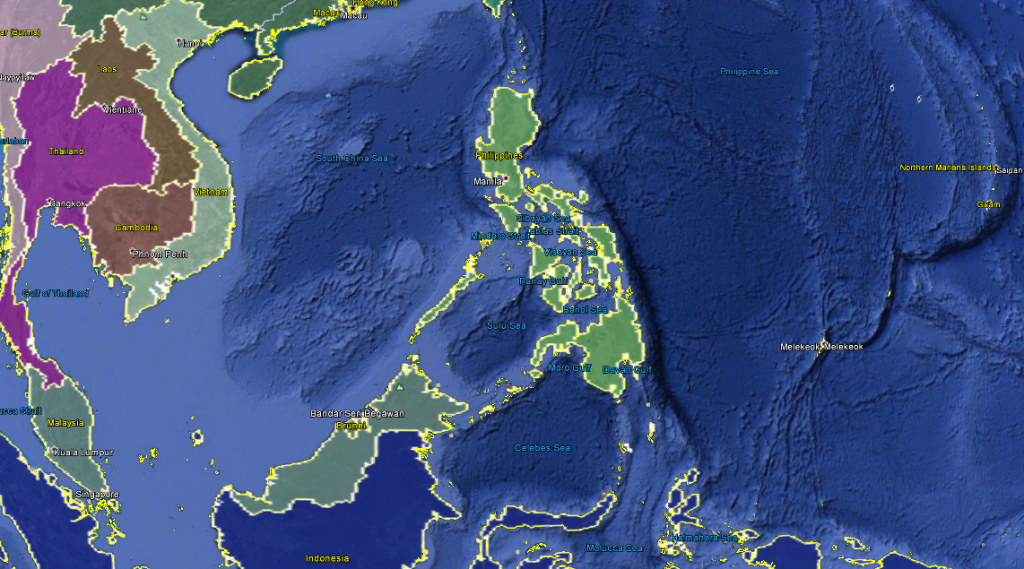If you want to highlight a country of interest using Google Earth, you may get disappointed. Google Maps/Google Earth lacks the coloring/highlighting feature. But is there a way to color the country polygons?
Yes. Try third party online tools!
One tool I found is the Zonums Solutions. It is a free online utility that “colors your map” based on the province or state. You can do the highlighting in both Google Maps and Google Earth.
Screenshot:
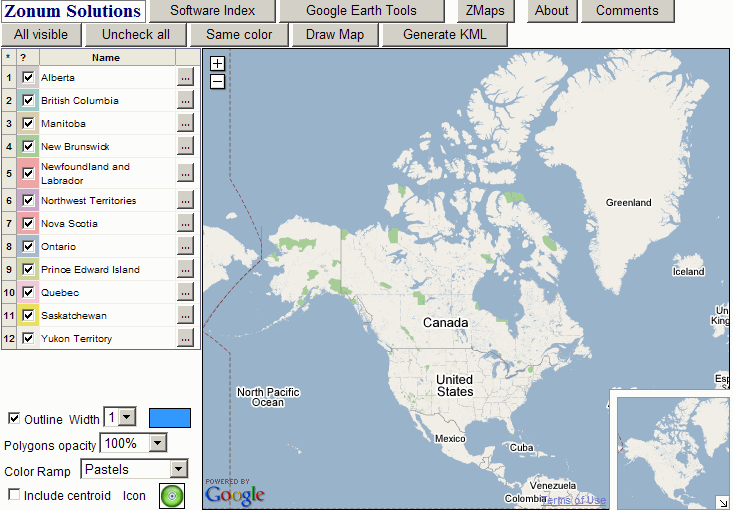
Access the tool: Color Your Map.
If you have installed Google Earth installed in your PC, one way to highlight the countries or their boundaries is to run a KML file. Developer, Devin R. Olsen, came up with the KML files that you can use. It is pretty cool. With just few steps to follow, you are on your way to coloring your country of interest.
Access the tool: Using Google Earth Borders as Google Maps Polygons
If you know of some other tools, leave a comment below.